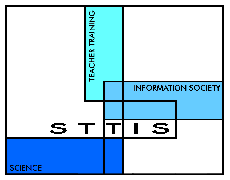
Science Teacher Training
in an Information Society
 Teaching with computer models
Teaching with computer models
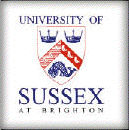
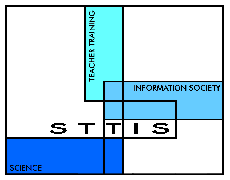 |
Science Teacher Training
in an Information Society
|
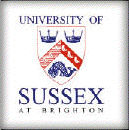 |
Workshop 1
|
Aims
BackgroundIn the previous activity, you saw how spreadsheets can be powerful because of their dynamic nature. You can change one value and other values will update dynamically on screen. Spreadsheets have a particular value in helping to answer ‘what if?’ questions. This dynamic nature is not limited just to values in cells, since the values can also be linked to graphical representation.
What to do1. Model 2.a1 (page 2) is concerned with velocity-time graphs and distance-time graphs. In interpreting these graphs, it useful for pupils to be able to explain in words what is being shown. For example, the initial values shown represent an object moving at 20 m s-1 for 10 seconds, then slowing down to 5 m s-1 for 5 seconds before going back up to the original velocity of 20 m s-1 for another 10 seconds.How would you change the values on the sheet so that the line on the velocity-time graph remains horizontal? Predict what you would expect the distance-time graph to look like. Try it out. What values would you need to enter so that the velocity-time graph looked the opposite of the one shown, i.e. so that the lines at the beginning and end were low and the one in the middle was high? How would this be described in words? What would you expect the distance-time graph to look like? Try it. How could you make the slope of the distance-time graph increase in each stage? Try it. 2. In Model 2b.1 (page 3) you can plot a graph of V against I in a circuit with a resistance R (Ohm’s Law). What kind of relationship would you predict? Enter values for V in the first column, and look at the shape of the emerging graph. Model 2b.2 (page 3) is essentially the same except that there are two columns in which you can calculate the current for different values of the resistance. What effect do you think that changing the resistance would have on the shape of the graph? Enter some values of V and then change one of the R values to test this out. 3. Do you think that these models are useful in the classroom? What age pupils do you think that they are suitable for? 4. How would you integrate these activities into your existing teaching? Would you use these models before you did practical work, after you did practical work or instead of practical work? Can you think of any improvements that you would like to make to these models? 5. If you
have a basic competence in using
a spreadsheet, then you could try constructing some of the examples you
have seen. Models 1a.1, 1a.2, 1a.3, 2b.1 and 2b.2 are good staring
points.
Do you think it would be useful for pupils to construct these kinds of
model?
|
| <<= Previous page | Introduction to Teachers' Workshop 1 | Next page =>> |