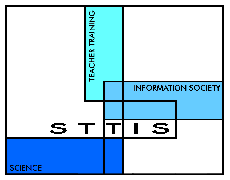
Science Teacher Training
in an Information Society
 Teaching with computer models
Teaching with computer models
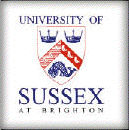
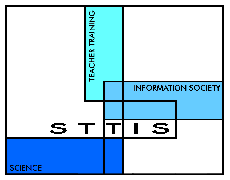 |
Science Teacher Training
in an Information Society
|
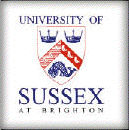 |
Workshop 1
|
Aims
BackgroundIn this activity you will look at some simple spreadsheets, which can be used for exploring the behaviour of relationships involving three variables. The models are put forward as possible resources which could be used in the classroom, though they are not intended to be exemplary. Indeed, you are encourage to think about how they could be adapted and improved.
What to do1. Model 1a.1 (page 2) is just about the simplest spreadsheet model you could have. It calculates the speed of a journey by dividing the contents of the cell with the ‘distance’ value by the contents of the cell with the ‘time’ value. The current values are 100 km and 2 hours. What will happen to the speed if you make the distance bigger? Will it get bigger or smaller? What will happen to the speed if you make the time bigger? Try these out on the spreadsheet and see what happens. Here we are thinking qualitatively about the nature of the relationship.Of course it is also possible to think quantitatively about the relationship. What would happen to the speed if you doubled the distance? What would happen to the speed if you doubled the time? Try these changes. When you make a change, all the original values change. In order to compare the effects of making a change, it may be useful to be able to see the original values as well as the new ones. Look at Model 1a.2 (page 2), which is similar to Model 1a.1, except there are three different columns which do the same calculation. 2. In a spreadsheet model, a relationship is expressed between variables, but the order of the calculation is fixed. In the above models you can use the relationship between distance time and speed to calculate speed but not the other two. In order to do this, different formulae would need to be written. This is illustrated in Model 1a.3 (page 2). 3. Model 1b.1 (page 3) is about components in an electric circuit. With it you can explore the qualitative effects on the current of changing the numbers of cells or the number of lamps in the circuit. What happens to the current if you increase the number of cells? What happens to the current if you increase the number of lamps? Try this out. As in the models involving speed, you can also think quantitatively about the effects of the changes. (Model 1b.2 (page 3) is similar, but with three identical columns in order to make comparisons more easily.) 4. In the previous models you could change the numbers of components. In Model 1b.3 (page 4) you can change the type of components. You can enter L or H corresponding to low or high power lamps. What is the effect on the current of using higher power lamps? In this model you can only explore effects qualitatively (the formulae used to make the calculations are more complex). 5. Do you
think that these models are useful
in the classroom? What age pupils do you think that they are suitable
for?
How would you integrate these activities into your existing teaching?
Can
you think of any improvements that you would like to make to these
models?
|
| <<= Previous page | Introduction to Teachers' Workshop 1 | Next page =>> |