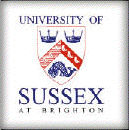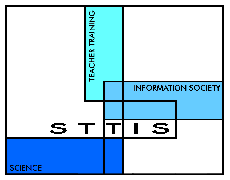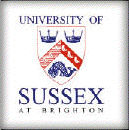Workshop 1
 Contents Contents
|
Section
B Learning about the innovation
The activities in this section
are intended to help
you learn more about computer modelling and simulation. There are
basically
three kinds of software that you can use for computer modelling in
schools:
-
Simulations that have been
written to model specific
phenomena;
-
Modelling programs that
can be used to construct
a wide variety of models
-
Generic software tools, in
particular spreadsheets.
In this section, you will be
looking at the last
of these types of software, and exploring how spreadsheets can be used
for computer modelling in science. In each of the activities, there are
examples of models related to two topics: ‘Forces and motion’ and
‘Electricity’.
In the sequence of activities in this section, there is also
progression
in the conceptual demands and in the complexity of the computer
modelling
ideas.
The activities in
this section are:
|
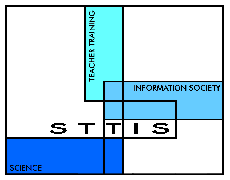
 Teaching with computer models
Teaching with computer models