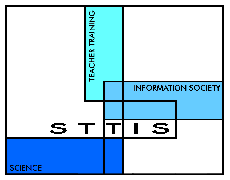
Science Teacher Training
in an Information Society
 Teaching with computer models
Teaching with computer models
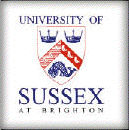
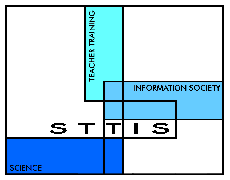 |
Science Teacher Training
in an Information Society
|
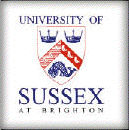 |
Workshop 1
|
Aims
BackgroundBefore the next session, you should try to include the use of computer modelling is a lesson drawing on the ideas that you have learned in the earlier activities. In planning and evaluating your lesson, try to think about the ‘stories of transformations’ and how these relate to your own practice. You will be discussing this at the next session. You will also be looking in more detail at case-study material about teachers involved in the research on transformations of innovation, and it will be useful to read this material before the next session.What to do1. Plan a lesson in which you use computer modelling. You may wish to draw on the models that were used in Section B, or you may use computer simulations that are already available to you in the school. If you are reasonably competent at using a spreadsheet you may want to adapt examples of models from this workshop or to write your own. You can find out more information about computer modelling and simulations from the Virtual Teachers’ Centre. This has information and ideas for activities, discusses how to use a spreadsheet to make models, and gives some details about commercial simulation software.Information about computer modelling: and simulations at the VTC You can find reviews of software for science teaching, including simulations, on the ‘Educational Software Database’. NGfL ‘Educational Software Database’ While you are planning, make some notes that justify your choice of resources and how you intend to use them in the lesson. Think about the ‘stories of transformation’ that you looked at in Section C, D, E and F, and how your choices have been influences by factors such as the subject content, your beliefs about learning, your values, and by customary practices and constraints. 2. After teaching the lesson, make some notes about your evaluation of the lesson. In the next session, you will discuss your lesson and your evaluation with the other members of the group. You should include the following criteria in your evaluation:
|
| <<= Previous page | Introduction to Teachers' Workshop 1 |